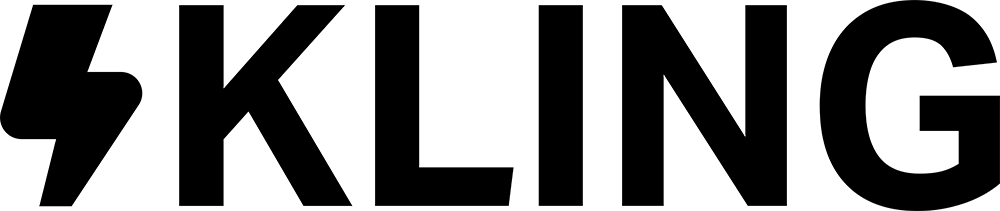Framer vs WordPress vs Elementor is a question every modern team eventually faces when deciding how to build fast, beautiful, and scalable websites. Whether you’re shipping a startup landing page, a content-heavy blog, or a conversion-focused ecommerce site, understanding Framer vs WordPress vs Elementor helps you match goals with the right stack. In this guide, we’ll compare features, SEO, performance, customization, pricing, ecosystem strength, and real-world use cases—then give you a step-by-step framework to choose confidently.
Understanding Today’s Website Builder Landscape
No-code and low-code tooling has transformed shipping speed and ownership. Designers want pixel-perfect control; marketers want flexible SEO and analytics; engineers want maintainability and performance; founders want time-to-value. Three names dominate many shortlists: Framer (design-to-live sites), WordPress (the world’s most popular CMS), and Elementor (WordPress’ most widely adopted visual builder). Each shines in different scenarios—your ideal choice depends on goals, constraints, and team skills.
Framer Overview
What is Framer?
Framer started as a high-fidelity prototyping tool and evolved into a full website builder with native hosting, real-time design, animation primitives, components, and CMS-like content features. It excels at shipping visually rich marketing sites and product launches with designer-led velocity.
Key Features
- Real-time visual editing with component-driven design
- Modern animations, interactions, and layout control
- Built-in hosting, SSL, and CDN
- Lightweight content features (collections, basic CMS-like fields)
- Fast iteration for landing pages and campaigns
Pricing (Typical Patterns)
- Subscription per site/workspace; hosting included
- Premium templates and add-ons may be extra
Who Should Use Framer?
Design-led teams, startups validating messaging, agencies shipping high-end marketing pages, and anyone prioritizing motion/visual fidelity over deep CMS extensibility.
WordPress Overview
What is WordPress?
WordPress is an open-source CMS powering a large share of the web. It’s flexible, extensible, and supported by a vast ecosystem of themes, plugins, and hosting providers. It’s ideal for content-heavy sites, SEO-driven blogs, multi-author publications, membership platforms, and enterprise-grade builds.
Key Features
- Full CMS (posts, pages, custom post types, taxonomies)
- Massive plugin ecosystem (SEO, security, ecommerce, LMS)
- Host anywhere; control server stack and performance budget
- Roles & permissions; editorial workflows
- Headless options with REST/GraphQL
Pricing (Typical Patterns)
- Core is free; costs come from hosting, premium themes/plugins, development
- Scale costs with traffic and complexity
Who Should Use WordPress?
Content-centric brands, publishers, SEOs, ecommerce (WooCommerce), LMS, multilingual sites, and teams needing full ownership + extensibility.
Elementor Overview
What is Elementor?
Elementor is a drag-and-drop visual builder for WordPress that brings Framer-like speed to a WP stack. It offers a component library, templates, theme builder, and deep design control without writing code—while retaining WordPress’ CMS power.
Key Features
- Visual drag-and-drop builder on WordPress
- Theme builder, header/footer, dynamic content
- Template kits and third-party widget ecosystem
- Integrations with WooCommerce, forms, CRM, marketing tools
Pricing (Typical Patterns)
- Freemium core; Pro license per site/bundle
- Additional cost for third-party add-ons
Who Should Use Elementor?
Agencies and marketers who want design speed + WordPress CMS, SMBs needing quick iteration, non-technical editors who prefer WYSIWYG over block editors.
Feature Comparison: Framer vs WordPress vs Elementor
| Capability | Framer | WordPress | Elementor (on WP) |
|---|---|---|---|
| Design Freedom / Animations | ★★★★★ (native motion) | ★★★☆☆ (theme dependent) | ★★★★☆ (widgets + motion add-ons) |
| CMS Depth | ★★☆☆☆ (light collections) | ★★★★★ (CPT, ACF, taxonomies) | ★★★★☆ (WP CMS + dynamic widgets) |
| Performance Control | ★★★★☆ (managed) | ★★★★★ (full stack control) | ★★★☆☆ (builder overhead to manage) |
| SEO Tooling | ★★★☆☆ (basics) | ★★★★★ (Rank Math/Yoast, schema, control) | ★★★★☆ (WP SEO plugins + templates) |
| Ecommerce | ★☆☆☆☆ (workarounds) | ★★★★★ (WooCommerce) | ★★★★☆ (WooCommerce widgets) |
| Learning Curve | Easy (designer-first) | Moderate (hosting, plugins) | Easy-Moderate (visual + WP basics) |
| Ecosystem / Community | Growing (design-centric) | Massive (global) | Huge (WP + Elementor) |
| Hosting | Included / managed | Self-host or managed WP | WP hosting required |
| Scalability | Good for marketing sites | Excellent for complex systems | Very good with care |
| Best For | Landing pages, launches | Content, ecommerce, enterprise | SMBs, agencies, marketers |
VS Snippets
Framer vs WordPress
Use Framer if you need designer-led, animation-rich marketing sites with minimal CMS needs and fastest visual iteration. Use WordPress if you need deep CMS, SEO control, integrations, and long-term scalability (ecommerce, memberships, multilingual, editorial workflows).
WordPress vs Elementor
Use core WordPress (block/Gutenberg or classic + custom theme) if performance, code ownership, and minimal overhead are top priorities. Use Elementor when non-technical editors need speed and templates, accepting some builder overhead mitigated by optimization.
Framer vs Elementor
Use Framer for visually elite landing pages with native motion and hosted simplicity. Use Elementor if you want similar visual velocity but require WordPress’ CMS depth, WooCommerce, and plugin ecosystem.
SEO Impact (Core Web Vitals, Schema, Metadata)
- Framer: Good defaults; limited advanced SEO plugins. Custom schemas and granular control can be more manual.
- WordPress: Best-in-class flexibility via Rank Math/Yoast, programmatic schema, sitemaps, redirects, multilingual SEO.
- Elementor: Gains WP SEO power; watch DOM size, CSS/JS bloat. Use selective load, asset clean-up, and caching/CDN.
Customization & Scalability
Framer favors speed and visual polish; complex backend workflows or custom data models aren’t its sweet spot. WordPress can be shaped into anything—from headless to enterprise—with the tradeoff of higher setup complexity. Elementor bridges speed and flexibility but demands performance hygiene (lightweight theme, limited add-ons, careful widget choice).
Community & Ecosystem
- WordPress: Largest ecosystem (plugins/themes/hosts), global talent pool, enterprise case studies.
- Elementor: Huge template kits, tutorials, third-party widgets, active user groups.
- Framer: Rapidly growing design-first community, premium templates, strong inspiration gallery.
Use Cases: Match Builder to Project
- Personal portfolio / startup landing: Framer or Elementor.
- Content hub / publication: WordPress (native or with Elementor for editorial comfort).
- Ecommerce: WordPress (WooCommerce) or headless WP; Elementor if team needs visual speed.
- LMS / memberships / directories: WordPress for plugin depth and auth/payment flows.
- Agency workflow: Elementor for fast delivery on WP; custom WP for performance-critical builds; Framer for high-impact launches.
How to Choose the Right Website Builder (Step by Step)
- Define outcomes: brand polish, SEO traffic, conversions, content ops, or commerce?
- Map constraints: timeline, team skills, budget, required integrations.
- Score features: CMS depth, design freedom, performance control, workflow (editorial vs designer-led).
- Estimate TCO: hosting, licenses, dev time, maintenance, future migrations.
- Pilot quickly: prototype 1–2 critical pages in 2 tools; test speed, edit flow, and stakeholder comfort.
FAQ
Is Framer better than WordPress for SEO?
Not generally. WordPress offers deeper SEO control via plugins and programmatic schema. Framer is fine for basics.
Can Elementor replace custom coding?
For many marketing sites, yes. For complex systems, custom WP or headless patterns remain superior.
Which builder is fastest?
Depends on implementation. Clean WP or optimized Elementor can be extremely fast; Framer is fast by default for simple pages.
Which is cheapest long-term?
Framer has predictable SaaS cost. WordPress can be cheaper or pricier depending on hosting, plugins, and dev time.
Is Elementor heavy?
It can be if over-the-top widgets and add-ons are used. Keep a minimal stack, optimize assets, use caching/CDN.
Is Framer good for blogs?
Usable, but WordPress is stronger for editorial workflows, archives, categories, tags, and multi-author management.
Can I migrate from Elementor to Framer?
Not automatically. Expect manual rebuilds or partial exports; plan migration carefully.
What about ecommerce?
WordPress + WooCommerce is mature. Framer requires external services for serious commerce; Elementor integrates WooCommerce well.
Which is best for agencies?
Elementor for speed; WordPress custom builds for performance-critical clients; Framer for premium launch experiences.
Do I need a developer?
Framer/Elementor reduce dev needs. For complex logic, integrations, or performance, a developer is still valuable.
Conclusion
No single winner. Choose Framer for design-led landing pages and rapid iteration, WordPress for deep CMS + SEO + scale, and Elementor for visual speed on top of WordPress. If you want an expert to map goals to the ideal stack and ship a future-proof site, contact Kling Digital—we’ll design, build, and optimize end-to-end.