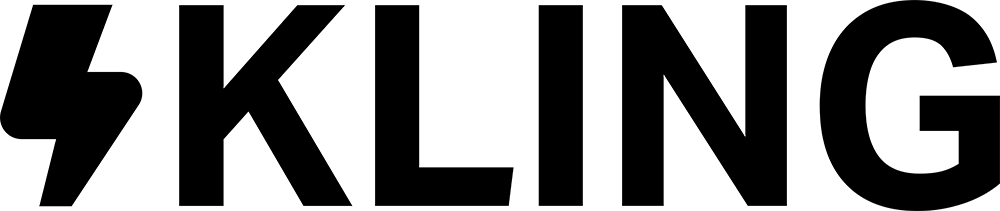How to add DMARC? What is the DMARC protocol are two of the most common questions asked by domain owners and IT administrators in 2025. Email remains the backbone of business communication, but it is also the most common channel exploited by cybercriminals for phishing, spoofing, and brand impersonation attacks. By learning how to add DMARC and fully understanding the DMARC protocol, you can strengthen your domain security, protect your brand identity, and prevent fraudulent messages from reaching customers. This guide explains DMARC in depth, compares it with SPF and DKIM, and gives you step-by-step instructions to deploy it safely.
What is the DMARC Protocol?
The DMARC protocol (Domain-based Message Authentication, Reporting & Conformance) is an open standard for email authentication. It works alongside SPF (Sender Policy Framework) and DKIM (DomainKeys Identified Mail) to verify that the email sender is authorized and that the message has not been tampered with. By publishing a DMARC record in your DNS, you instruct receiving mail servers on how to handle emails that fail authentication. This prevents cybercriminals from sending fake emails that appear to come from your domain.
- v=DMARC1 → Version declaration.
- p= → Policy (none, quarantine, reject).
- rua=mailto: → Aggregate report email address.
- ruf=mailto: → Forensic report email address (optional).
- fo= → Failure reporting options.
Why is DMARC Important?
Email spoofing and phishing cost businesses billions annually. Without DMARC, your domain can be abused by attackers to trick customers or employees. DMARC provides:
- Protection → Prevents unauthorized use of your domain.
- Visibility → Reports help identify who is sending on behalf of your domain.
- Trust → Builds stronger relationships with customers and partners.
- Compliance → Many industries now require DMARC adoption for security audits.
Example DMARC Record
v=DMARC1; p=none; rua=mailto:dmarc-reports@yourdomain.com; fo=1Basic DMARC record for monitoring
How to Add a DMARC Record? (Step by Step)
- Generate your DMARC policy. Begin with
p=noneto monitor traffic without blocking emails. - Log in to DNS Management. Access your hosting provider or DNS registrar’s control panel.
- Create a TXT record. Name:
_dmarc.yourdomain.com. Value: your DMARC string. - Save the record. DNS changes usually propagate within minutes to 48 hours.
- Test implementation. Use MXToolbox, DMARC Analyzer, or Postmark’s DMARC checker to verify.
Comparison Table: DMARC vs SPF vs DKIM
| Feature | SPF | DKIM | DMARC |
|---|---|---|---|
| Purpose | Authorizes sending servers | Validates message integrity with signatures | Aligns SPF + DKIM and enforces policy |
| Prevents Spoofing | Partial | Partial | Full (with reject policy) |
| Reports | No | No | Yes (aggregate & forensic) |
| Deployment | DNS TXT record | DNS TXT + cryptographic keys | DNS TXT policy record |
DMARC vs SPF vs DKIM (Snippet Style)
DMARC vs SPF
DMARC builds on SPF by enforcing policy and reporting. SPF alone cannot prevent spoofing completely.
DMARC vs DKIM
DKIM ensures integrity with cryptographic signatures, but without DMARC there’s no enforcement. DMARC combines DKIM results with policy control.
DMARC vs SPF & DKIM Together
SPF and DKIM are building blocks; DMARC is the enforcement layer that makes both truly effective.
Best Practices for Implementing DMARC
- Start with monitoring (
p=none) before moving toquarantineorreject. - Always configure
ruato receive reports. - Ensure SPF and DKIM are properly set up before DMARC.
- Review reports weekly to adjust settings.
- Roll out stricter policies gradually to avoid email loss.
What Happens if DMARC is Misconfigured?
A misconfigured DMARC record can cause legitimate emails to be rejected or flagged as spam. This disrupts communication and can damage business trust. On the other hand, no DMARC at all leaves your domain exposed to phishing. Careful planning and gradual enforcement are critical.
Use Cases for DMARC
- E-commerce: Protect customers from fake order confirmations.
- Banks & Finance: Block phishing attempts impersonating financial institutions.
- Healthcare: Secure patient communications.
- Education: Prevent abuse of student and faculty domains.
- Government: Enforce domain integrity in official communications.
FAQ
What is DMARC used for?
DMARC prevents unauthorized use of your domain in email, protecting against phishing and spoofing.
How do I add a DMARC record?
Create a TXT record at _dmarc.yourdomain.com with your DMARC policy string.
Do I need SPF and DKIM before DMARC?
Yes. DMARC relies on SPF and DKIM results to function effectively.
What does p=none, quarantine, reject mean?
They are DMARC policies: monitor only, send to spam, or block unauthorized mail.
What is a DMARC report?
An XML report sent to your rua address showing email sources and results.
Can DMARC block legitimate emails?
Yes, if misconfigured. That’s why testing and gradual rollout are recommended.
Is DMARC required by law?
Not globally, but many industries and governments mandate it for compliance.
How long does DNS propagation take?
Usually a few hours, but up to 48 hours in some cases.
Can I use multiple report addresses?
Yes, multiple rua and ruf addresses are supported.
What tools help manage DMARC?
DMARC Analyzer, MXToolbox, Valimail, and Postmark are popular choices.
Conclusion
How to add DMARC? What is the DMARC protocol are vital questions for any organization serious about cybersecurity and brand reputation. By implementing DMARC correctly, you prevent phishing, spoofing, and unauthorized use of your domain while gaining visibility through reports. To deploy DMARC safely and align it with SPF and DKIM, partner with Kling Digital—our experts can help you set up email authentication policies that protect your domain and build trust with customers.